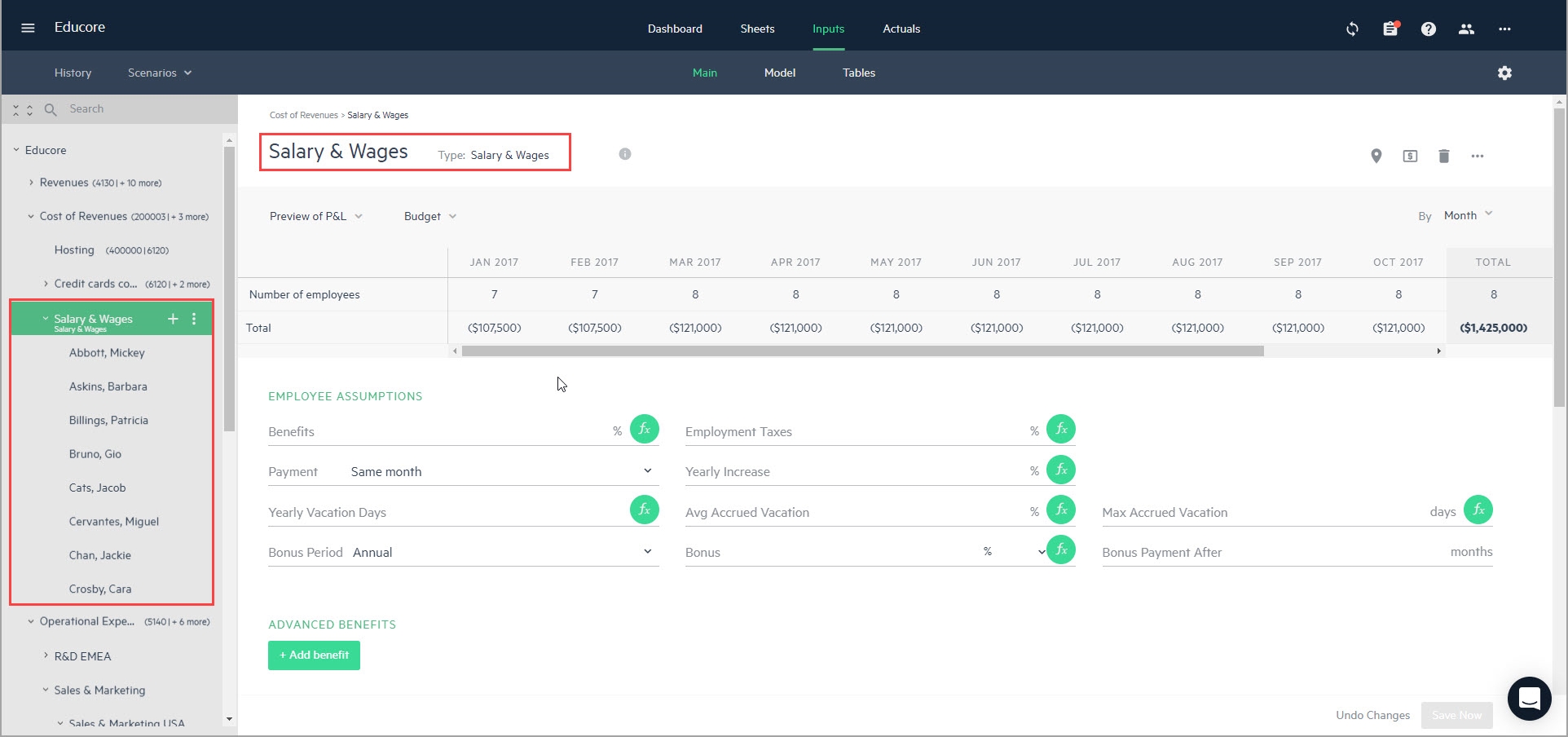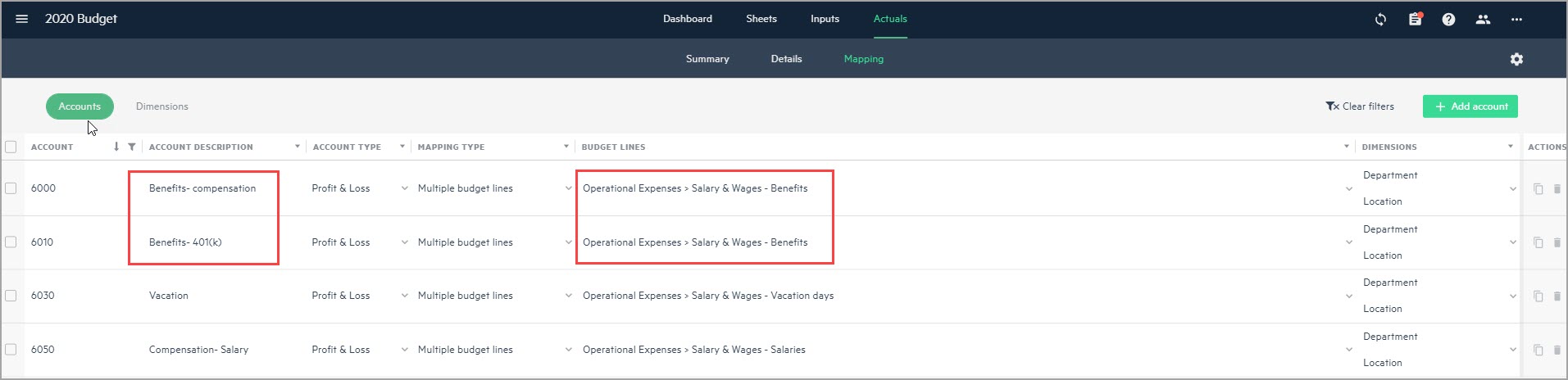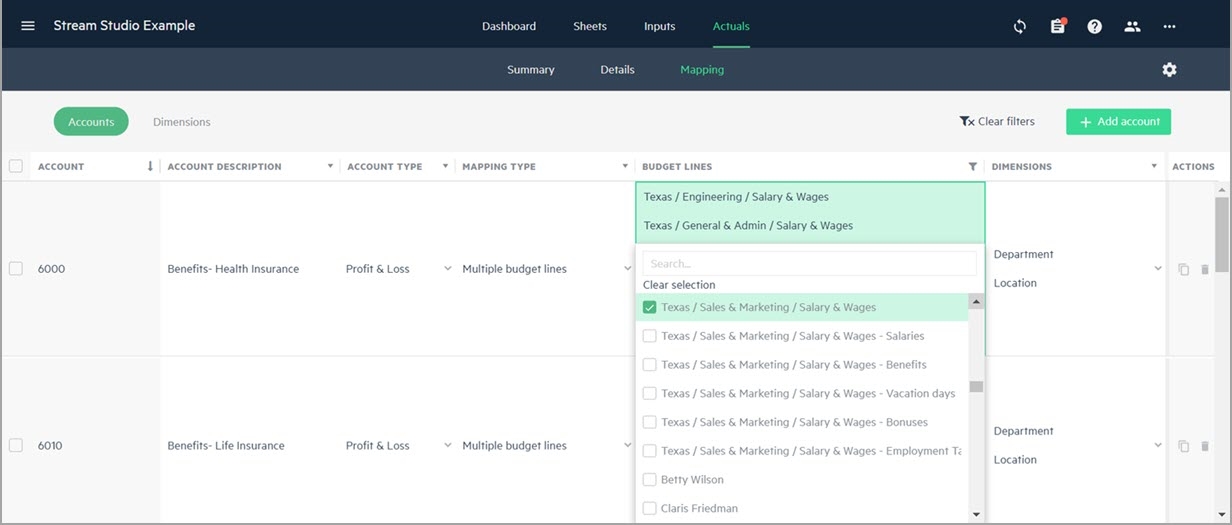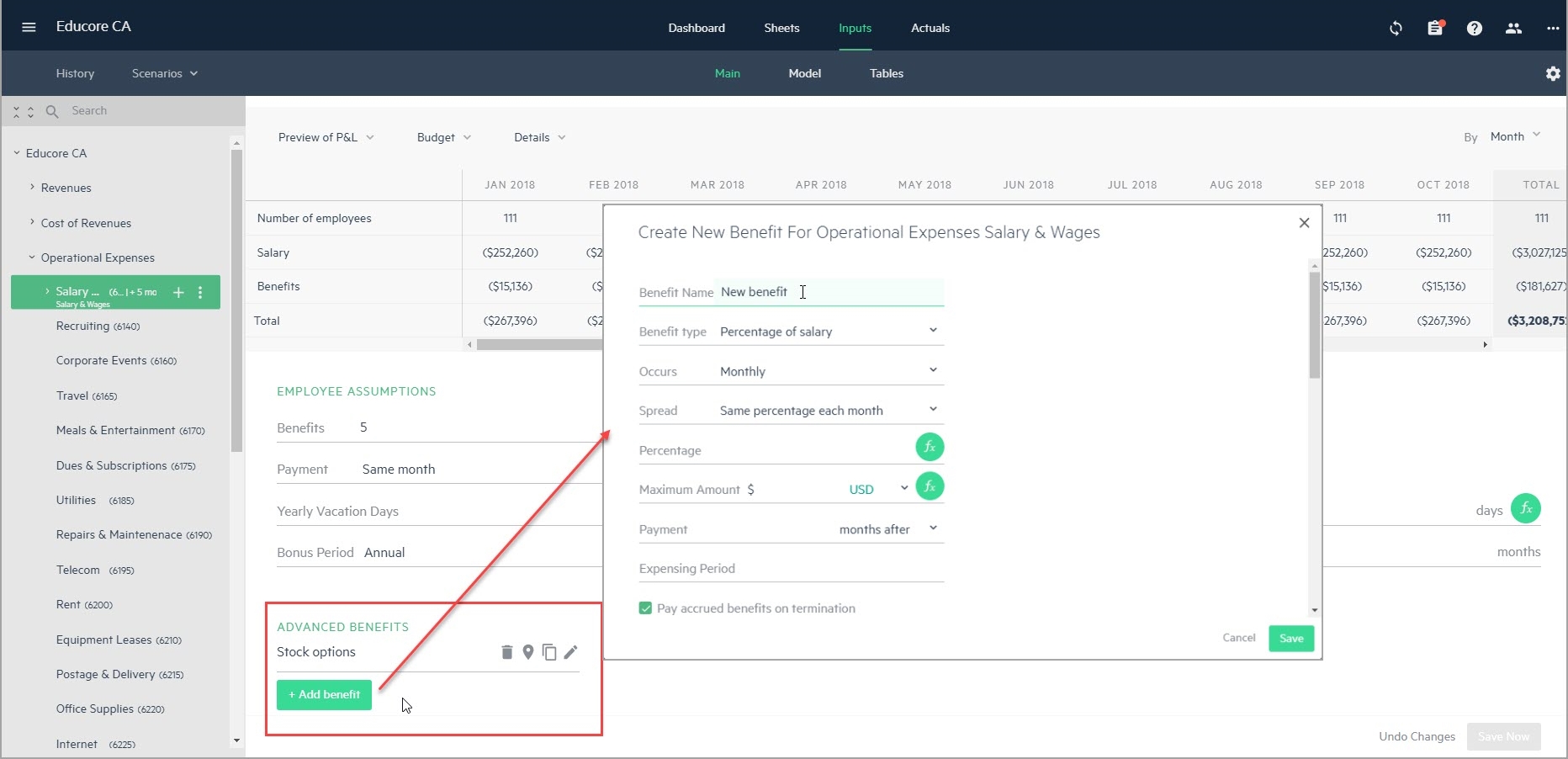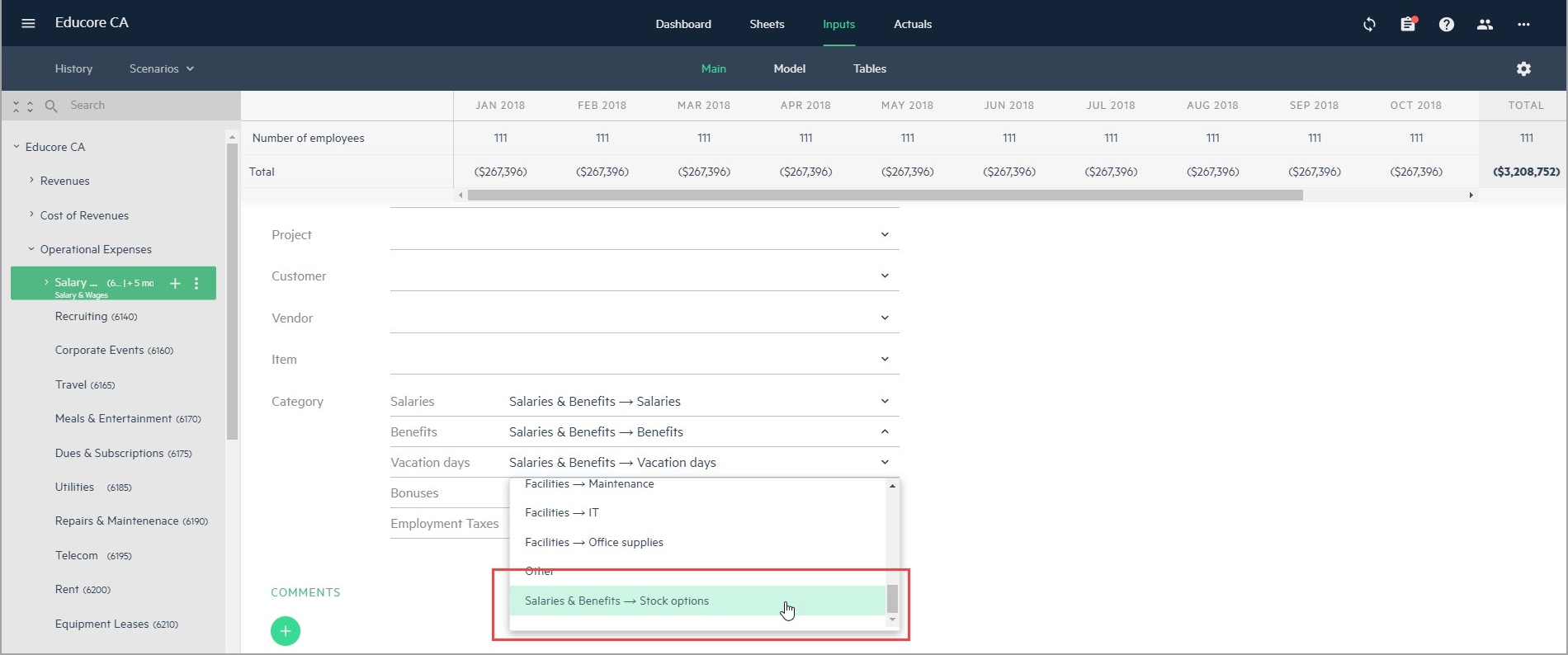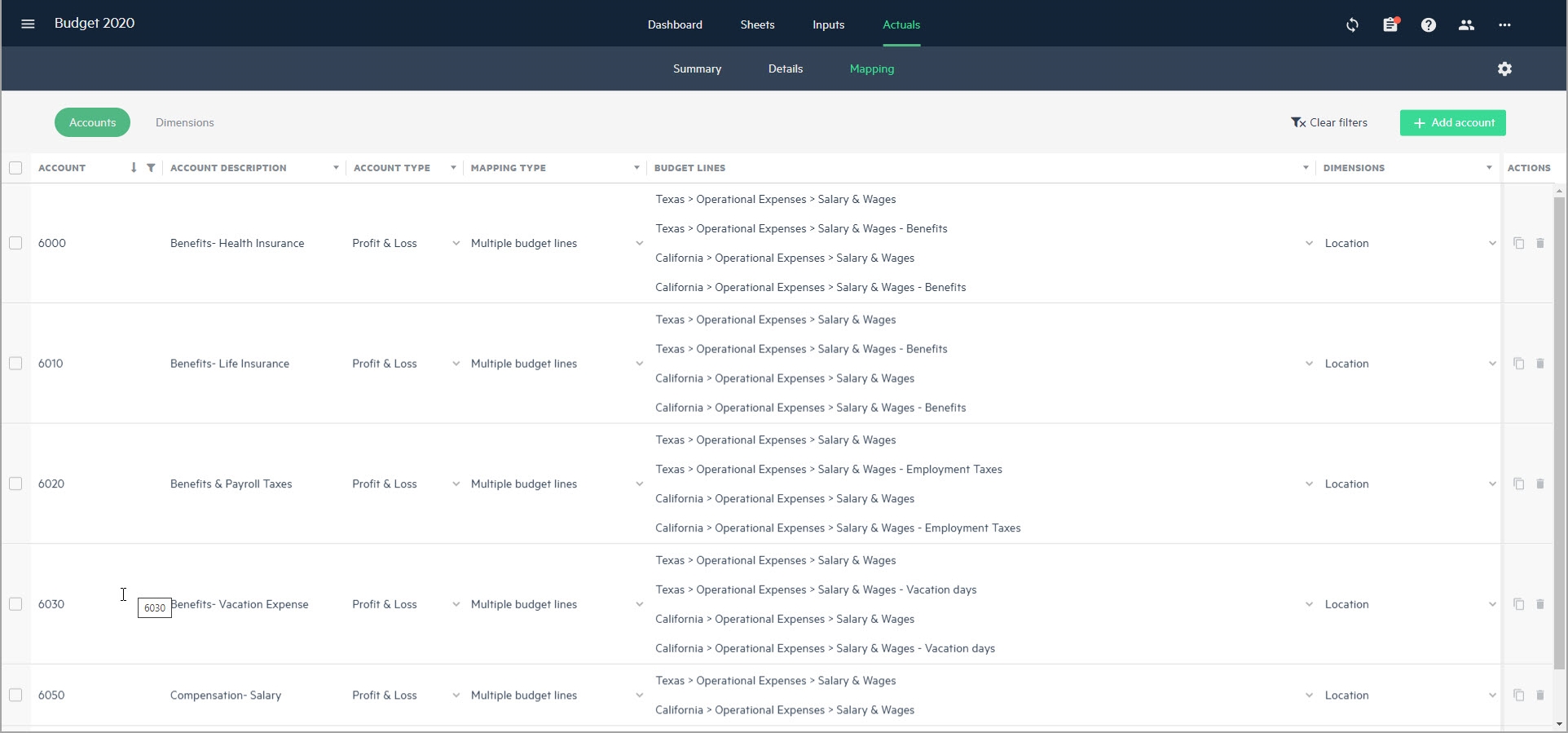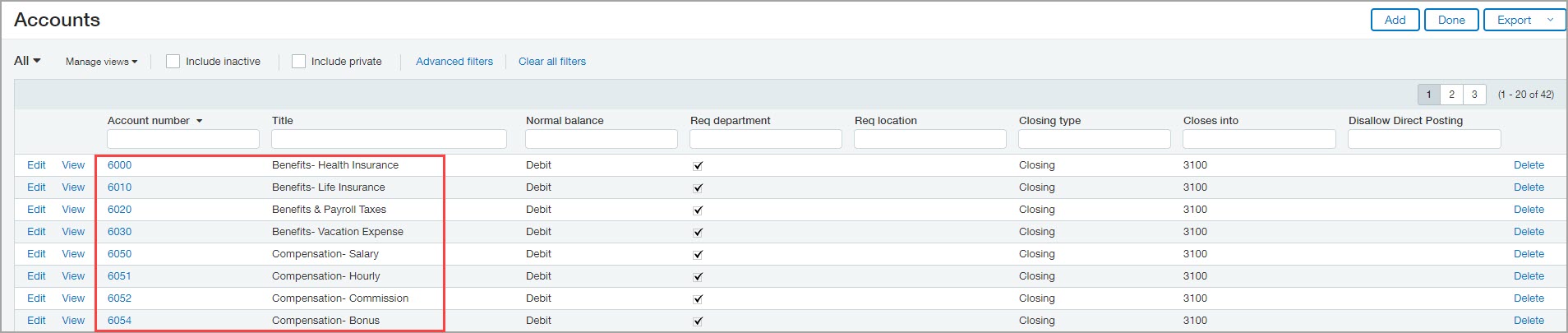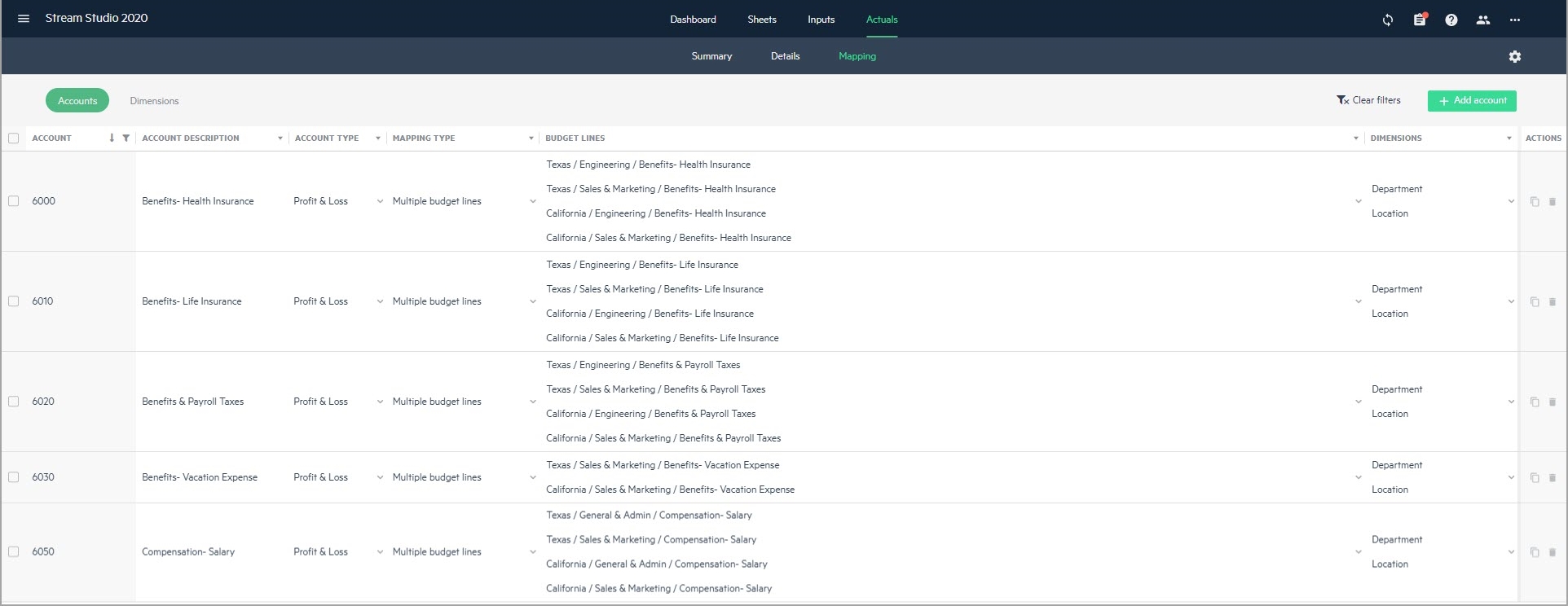Map and manage imported employee-related GL accounts
When you create a budget using the integration with Sage Intacct, you can choose whether or not to import employee data to Planning. For more information, see Create a budget using your Sage Intacct Planning data.
Budget planning for employees can sometimes be a company’s largest expense and can be difficult to calculate. Employee records may be incomplete or out-of-date which can contribute to inaccurate budget planning. Good budgeting for employees means knowing the total cost for each employee, including compensation and benefits.
Salary and wages budgets are often calculated per employee, but actuals are usually accumulated by dimensions (like location or department) and salary components or categories (like salaries, benefits, and vacation days), as opposed to individual employee details. Mapping your actuals to budget lines in Planning helps you determine how to handle this common gap in the relationship between your budget, your actuals and your financial structure.
This article explains how your employee-related accounts are mapped and managed in Planning.
What happens when you import employee data from Intacct?
If you choose to import employee data from the Create budget wizard, your employees from Intacct are imported as individual employee budget lines to an automatically created Salary & Wages budget line group.
Employee-related GL accounts that relate to salaries and wages, like health insurance, benefits, or additional compensation, are also identified by Planning and automatically mapped to the Salary & Wages budget group line broken down by categories, such as: benefits, bonuses, vacation days, and employment taxes. The automatic mapping to categories is completely transparent to you as a user.
Planning uses the account description from Intacct to map the account to the respective category of the Salary & Wages budget group line. When there’s no match between the categories, the account is mapped to the Salary & Wages budget group line (without a category). When there’s more than one match, the account is mapped to the first word of the description that matches. For example, the account description Benefits - compensation is mapped to the Benefits category of the Salary & Wages budget group line.
Planning uses the following account mapping rules when you have categories assigned to your accounts in Intacct:
| If your account description contains the following categories in Intacct | Map to category in the S&W budget group line in Planning |
|---|---|
|
Salary, Salaries, Payroll, Wages, Employee advance, Employee loan |
Salary & Wages - Salaries |
|
Benefit, Compensation, 401(k), Fringe |
Salary & Wages - Benefits |
|
Bonus, Bonuses |
Salary & Wages - Bonuses |
|
Vacation |
Salary & Wages - Vacation days |
|
Withholding tax |
Salary & Wages - Employment taxes |
Mapping in Planning lets you determine the relationship between employee-related accounts and the salary and wages budget lines in your budget structure. The Salary & Wages budget group mappings can be changed in the Accounts mapping table where you can spread your accounts having to do with salaries and benefits across multiple Salary & Wages budget line categories, according to dimensions.
Additional dimension categories for advanced benefits can be added to your Salary & Wages budget lines from the Inputs > Main view.
The advanced benefits are automatically mapped to Salaries & Benefits categories, but you can change the mapping.
Then you can map your accounts to these advanced benefit categories, as well. Your accounts mapping to the Salary & Wages budget line in Planning may look similar to the following:
What happens if you don’t import employee data from Intacct?
If you choose not to import employees, but you do have employee-related accounts in Intacct (such as compensation, benefits, or other operational data), the accounts from Intacct are mapped per account to expense budget lines created in Planning, taking into consideration the combination of dimensions used in Intacct and the structure of your budget. This is done in the same manner as with other expense budget lines.
For example, let’s say that the following accounts appear in the company’s general ledger in Intacct.
When you import your data to Planning, the employee-related GL accounts from Intacct are mapped to either individual budget lines, or to multiple budget lines, where the actuals amounts are distributed across the budget lines according to the dimensions you choose.
For more information on mapping, see Map your Sage Intacct accounts and dimensions to your budget.
Is this helpful?
In this topic