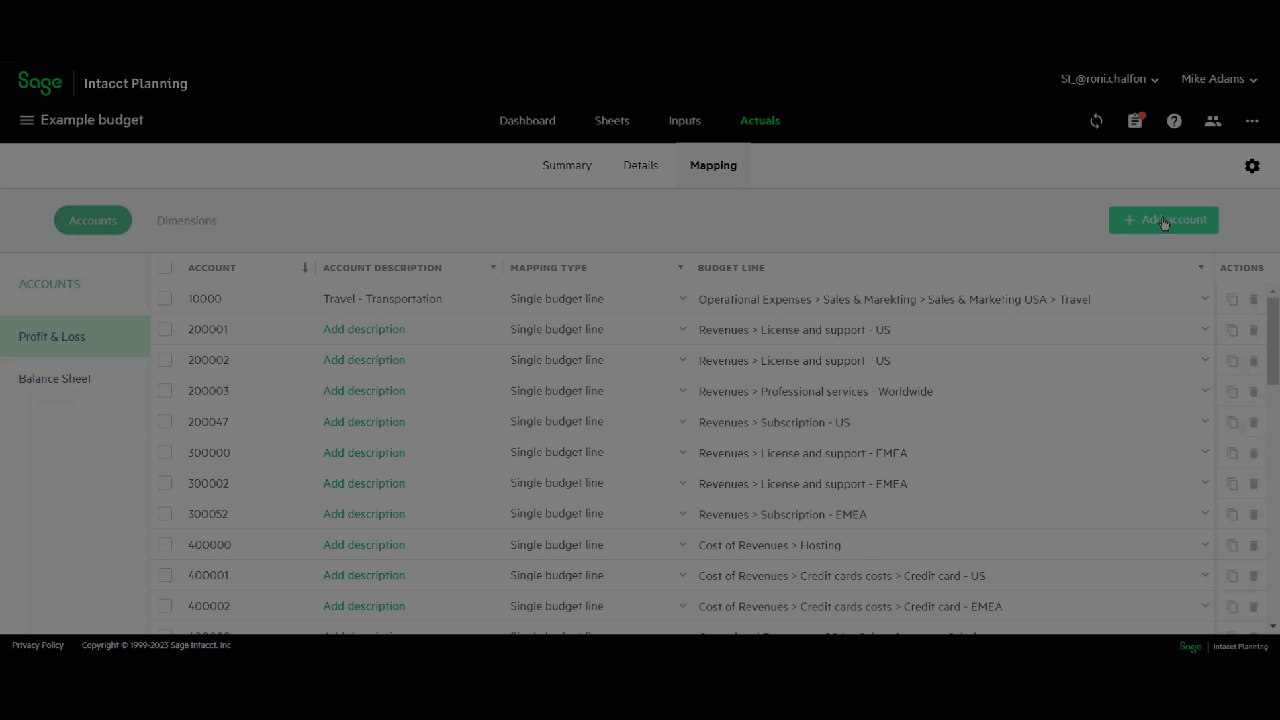Create accounts
Accounts can be added to your budget in three ways:
-
Add accounts from Sage Intacct when creating a budget with Sage Intacct data (See Create a budget using your Sage Intacct Planning data)
-
Create accounts in Planning, one at a time (as explained in this topic)
-
Import multiple accounts from an Excel (see Import accounts to your budget from Excel)
Create an account
You can create an account and manually add it to your budget one by one.
To create an account:
-
From the Accounts tab in the Actuals > Mapping window, click Add accounts.
-
By default, the Create an account option is selected. Click Next.
-
From the Create an account window, add the account details, the mapping type, and the budget lines in your budget to map the account.
Is this helpful?
In this topic