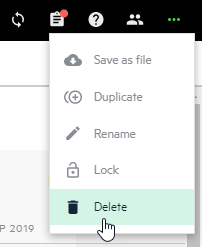Delete a budget
Deleting a budget can be a helpful step in managing your finances effectively and efficiently. However, be sure before you delete, since after you do so, you can't retrieve it.
There are several reasons why you might want to delete a budget, like:
-
You no longer need the budget because it was created for a specific purpose and you have achieved your goal.
-
Your income, expenses, or financial goals have shifted and the budget you created may no longer be relevant or effective.
-
You may have multiple budgets and want to simplify your finances, so deleting some of your budgets can help you streamline your financial management.
-
Your budget contains errors, such as incorrect data or unrealistic goals, so deleting and starting fresh may be the best course of action.
To delete a budget:
-
Click the hamburger icon
 in the top left corner and select the budget you want to delete.
in the top left corner and select the budget you want to delete. -
From the horizontal ellipsis
 in the top right corner, select Delete. A confirmation message appears.
in the top right corner, select Delete. A confirmation message appears. -
Click Confirm to delete your entire budget, including all of its data, history, and scenarios.
Keep in mind that once you confirm, this budget and all of its data can't be retrieved. If you change your mind, click Cancel.
Is this helpful?
In this topic