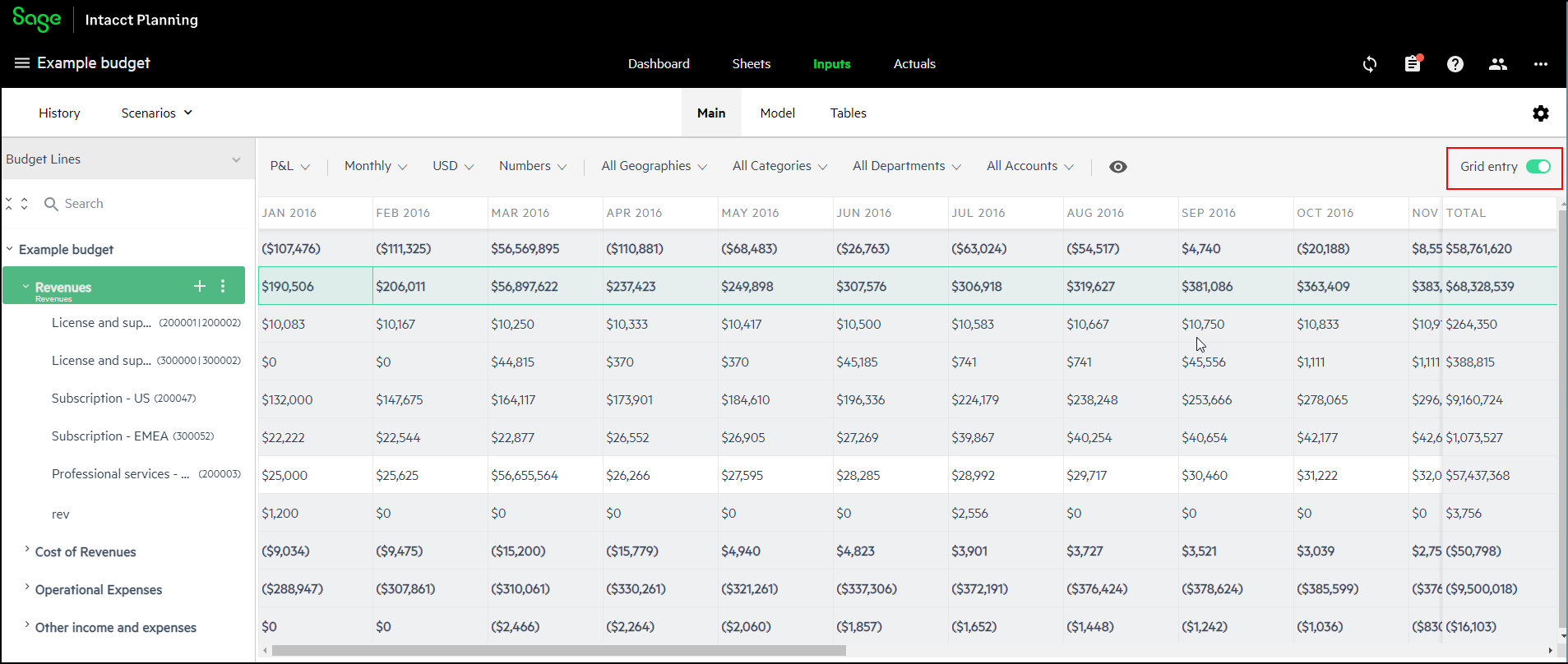Add data to your plan
One of the most valuable features of working with and managing your budget is the ability to add and make simple data adjustments quickly.
In the Inputs > Main tab, there are two ways to view your data:
-
Form view - Displays the data and properties of a single budget line.
-
Grid entry view - Displays multiple budget lines at the same time, with the familiar “look and feel” of a spreadsheet.
In both form and grid entry view, the budget tree is available and you can create Scenarios.
To toggle between the form and grid entry view:
In this section: