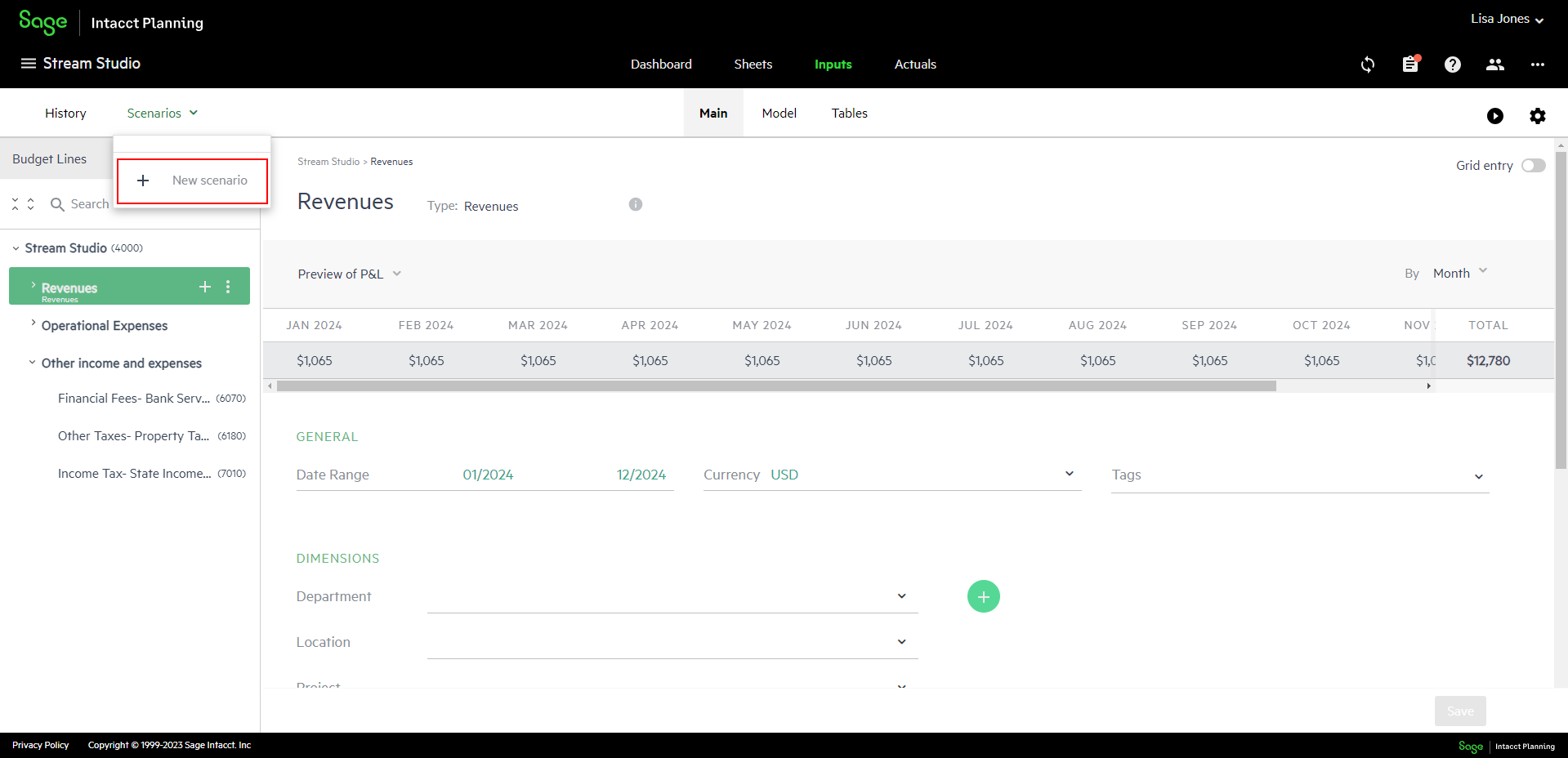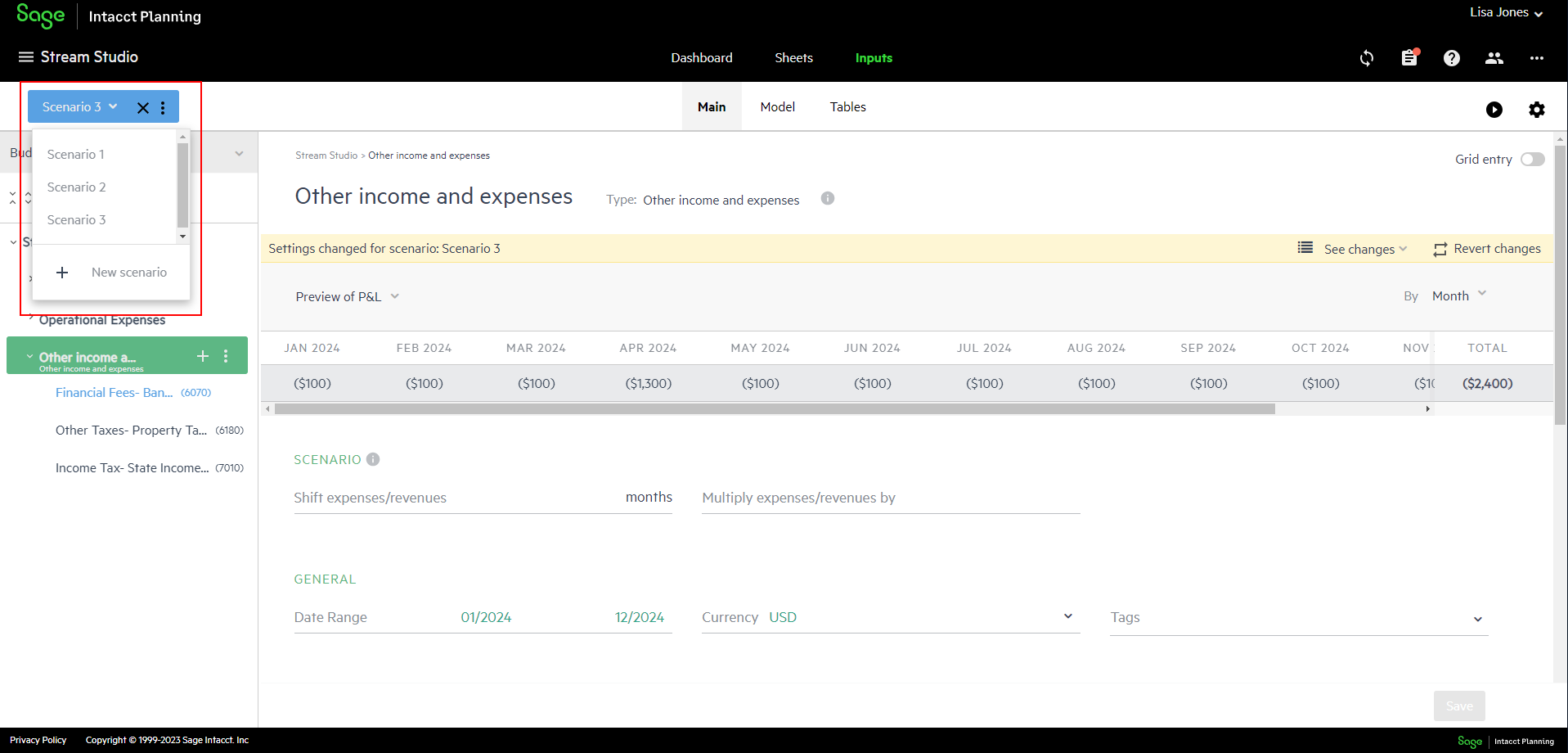Create a scenario
To create a new scenario:
-
From the Inputs tab, on the left side of the toolbar, click Scenarios.
-
Select + New scenario.
-
Type a logical name for your scenario and click Create.
You are now viewing the scenario that you just created. The name of the scenario that you created appears in a blue box above the budget tree.
A scenario is always based upon your base budget. You cannot create a scenario based upon another scenario.
To create a scenario from the Share window:
-
Click the share icon
 that appears in the upper right hand corner.
that appears in the upper right hand corner. -
Add a contributor and change the level of access to Can modify. For more information, see Share your budget with a contributor.
-
Click Advanced > Scenarios, type the name of a new scenario and click Add new + that appears at the bottom of the dropdown list.
-
Click Invite.
The new scenario is only created if you share the budget with a contributor.
Work with scenarios
A scenario is a reflection of your budget with changes. You can create multiple scenarios and switch from one to another. You can also delete your scenario if it becomes obsolete, or merge it with your budget if your scenario becomes the new reality.
To work with scenarios:
-
Click the dropdown icon
 to open a dropdown list of the existing scenarios. You can switch from one scenario to another or create a new scenario.
to open a dropdown list of the existing scenarios. You can switch from one scenario to another or create a new scenario. -
Click the x icon
 to close the scenario and return to your base budget.
to close the scenario and return to your base budget. -
Click the vertical ellipsis
 to open the scenario menu. Choose one of the following actions:
to open the scenario menu. Choose one of the following actions:Action Description Rename
Enables you to rename the scenario.
If you rename your scenario but that name is already in use by an existing scenario, the existing scenario overwrites the renamed scenario.
Duplicate
Duplicates the scenario and automatically names it Copy of <scenario name>.
Delete
Deletes the scenario that you are viewing, as described in Delete a scenario.
Merge with budget
Replaces your base budget with the current scenario, as described in Merge a scenario.
Is this helpful?
In this topic