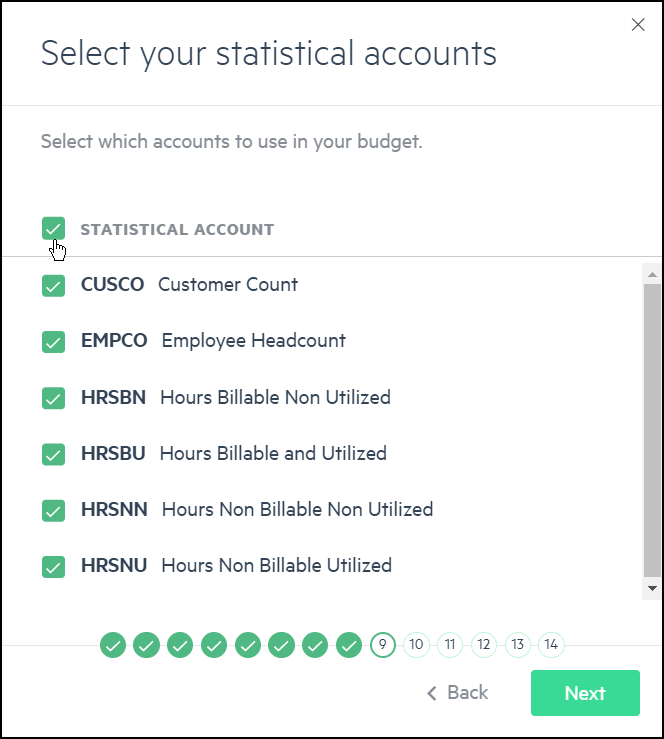Step 6 - Import statistical data and select your statistical accounts
To import your statistical accounts:
-
If you’d like to import your statistical records, select Yes.
-
Select which statistical accounts you want to use in your budget, or click the Statistical Account checkbox to select them all.
Accounts not selected for use in your budget are imported with No mapping and appear in the Statistical tab of the Actuals > Mapping table.
-
Click Next to continue to Step 7 - Match your accounts to dimensions.
Is this helpful?
In this topic