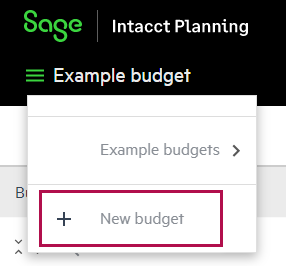Upload an existing Planning file
If you receive an existing Sage Intacct Planning file, you can upload it to your account and can use it as a template to build your own budget.
To upload an existing plan:
-
Save the file to your computer.
-
From the budgets menu, select + New budget.
-
Select Upload an existing Planning file and click Next.
-
Drag and drop the .bdg file, or click to browse for it. The budget uploads to your account.
You can now review and edit the budget, without any affect to the original budget that you received.
Is this helpful?
In this topic