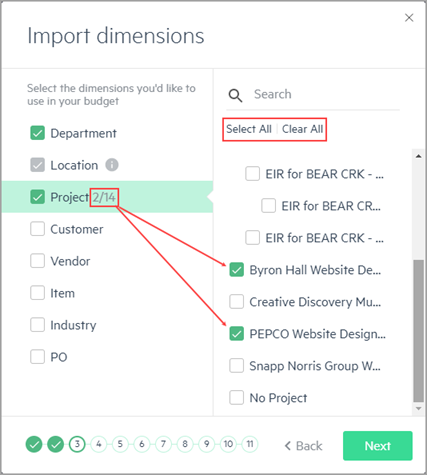Step 2 - Add dimensions to your budget
From the Import dimensions list, select the dimensions you want to import from Intacct to use in your budget. If you are working with a multi-entity company, the Location dimension is required and is automatically selected.
The list displays all the dimensions in your company, including user defined dimensions. In certain scenarios, adding unneeded multiple dimensions can add to the budget calculation times. The limit is up to 2000 dimension values per dimension. If you surpass this limit, the options for selection are grayed out.
Next to each dimension you select, a list of all the available dimension values appears. You can either import the entire list or select specific values that you need for your budget. The Intacct ID appears in parenthesis next to each dimension value. An indicator next to the dimension name shows the number of dimension values you’ve selected from the number of available values.
Click Next to continue to Step 3 - Add employee data.
Is this helpful?
In this topic