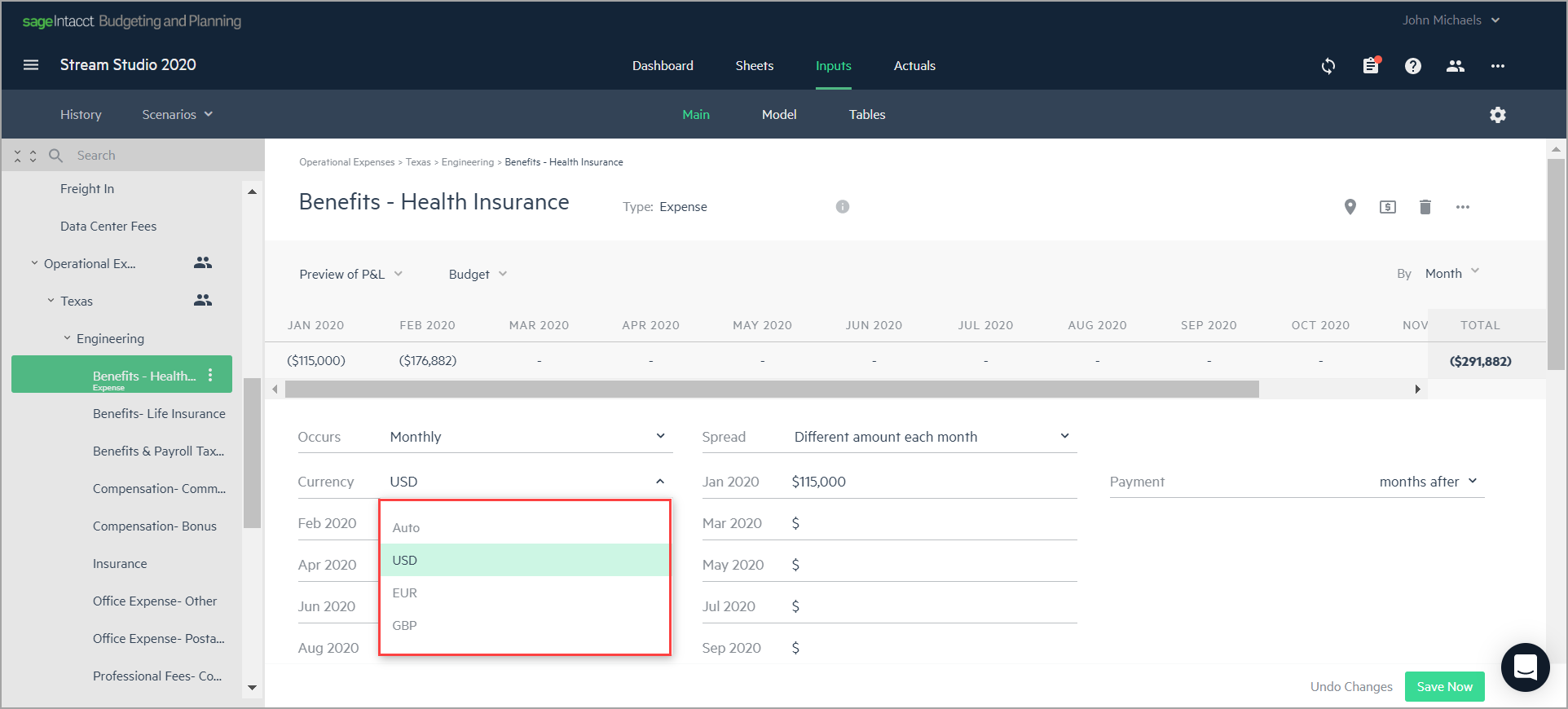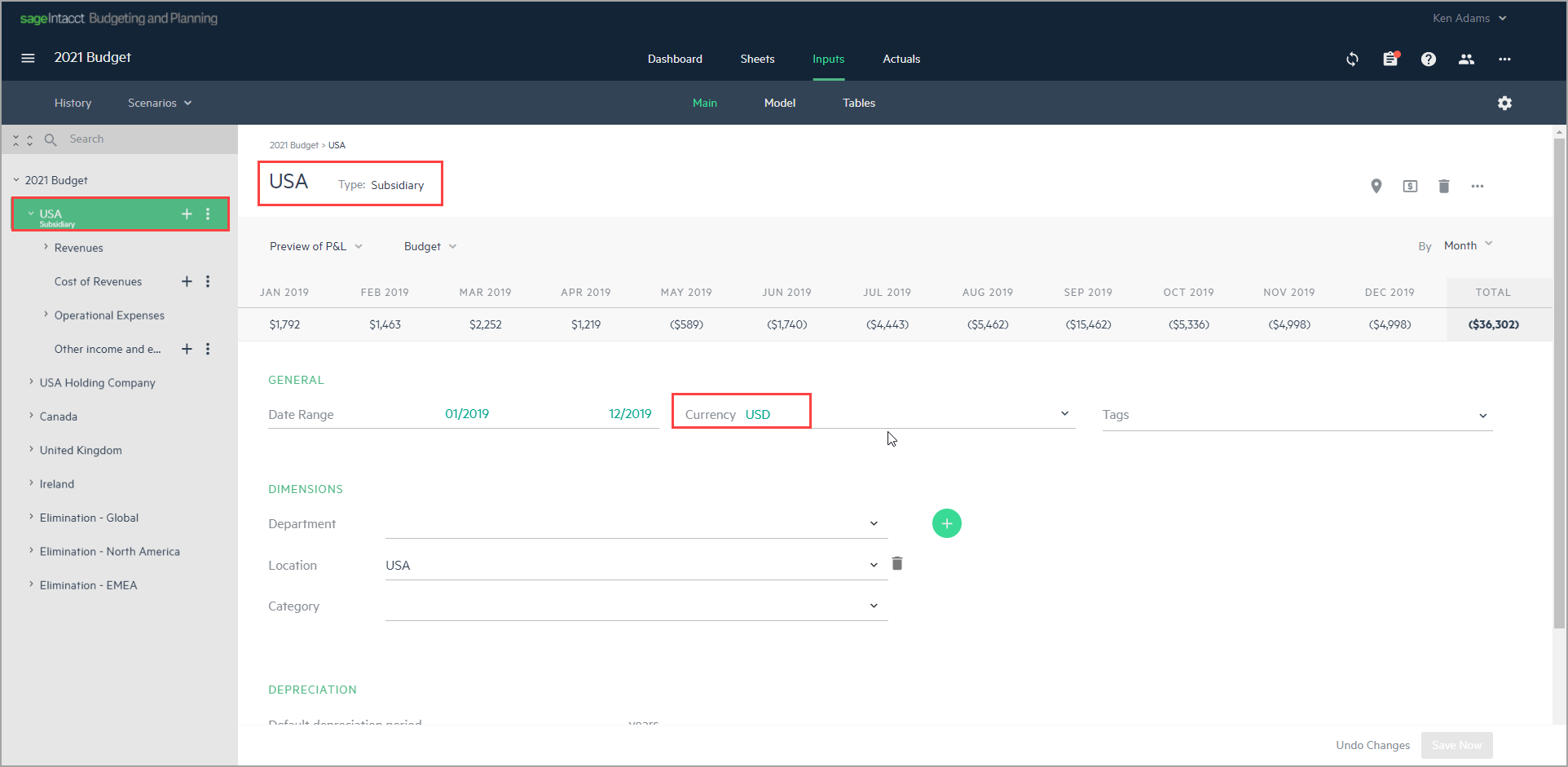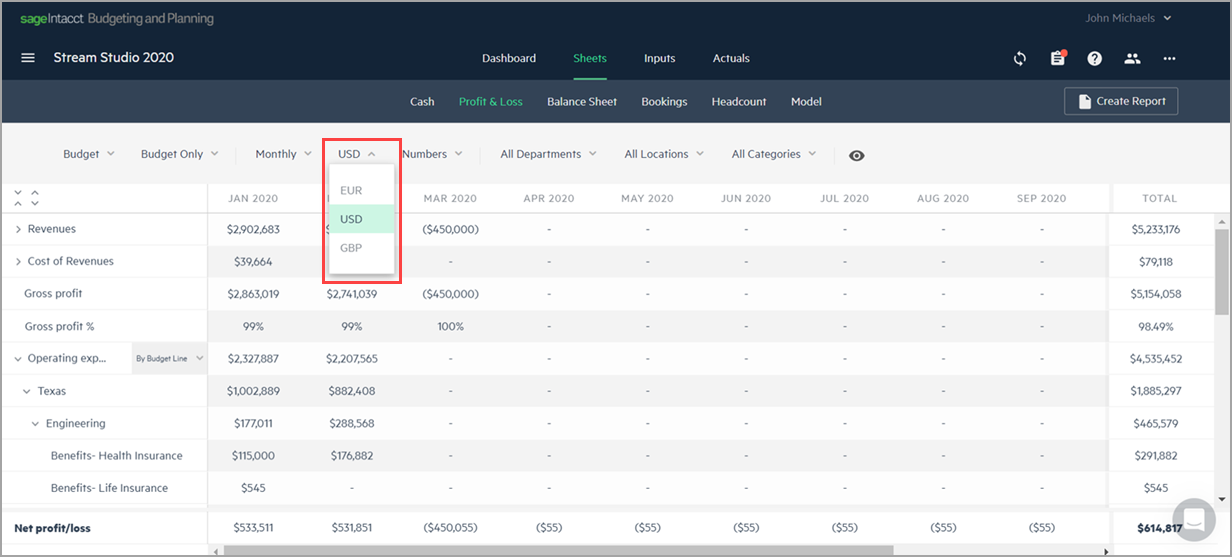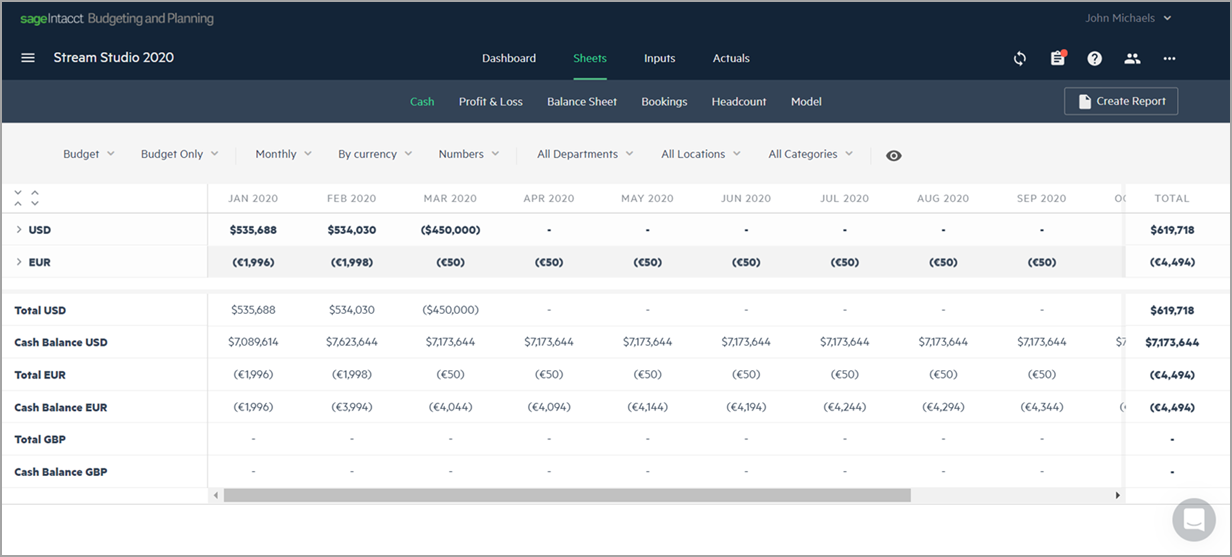Multiple currencies
When you work with multi-currency companies, your company may need to set up a budget or add actuals transactions with multiple currencies. In such cases, when you create and work with your budget, or when you import actuals or export budgets using the integration with Sage Intacct, you can easily manage multiple currencies in Planning.
Create your budget with multiple currencies
You determine your base currency in Planning when you first build your budget. You can also choose or change your base currency and add additional currencies in the Exchange Rates tab of your budget settings. For more information, see Add additional currencies.
Opening balances, with the exception of Cash and cash equivalent budget lines, are converted to your budget’s base currency. If you select Manage cash balances by currency and you are working with a multi-currency, multi-entity budget, the Cash balance line is automatically filled in using the currency that appears in Intacct.
As you work with your budget, revenue, expense, and employee budget lines can be added or updated in any of the available currencies from the Inputs > Main tab or the Employees option in the Inputs > Main tab. If a currency doesn’t exist, you can always add it as explained in see Add additional currencies.
Create your budget structure by location to view your entity's local currency
When you work with multi-entity companies that have multiple base currencies in Intacct, if you create and build your overall budget structure in Planning by Location, the currency for each budget group is automatically determined by the entity’s local currency.
Similarly, if you structure any of your budget groups (i.e. Revenues, Cost of revenues, Operational expenses, and Other income and expenses) by Location, the currency for the budget group is defined by the local currency of the entity’s location.
For example, if you structure your Revenues budget group by Location and you have an entity in the United Kingdom, the revenues appear in GBP. Budget groups that are not structured by Location or have not been defined in a different currency inherit your company’s base currency.
When the currency of an entity is the same as that of the budget’s base currency you defined, the entity’s Currency field is set to auto (automatic) and the inherited currency appears in green. If you change the currency of the group budget line, as long as the Currency field in each budget line is set to auto, the budget lines within the group automatically inherit the same currency.
Keep in mind, if you import your budget data from a global or consolidation book in Intacct, your entire budget inherits the currency of the reporting book.
View currencies in sheets
From the Sheets tab, you can view all of the budget lines in your budget according to the currency you select to display.
From the Cash and Bookings sheets, you can also view your budget lines By currency:
Import actuals with multiple currencies
When you import actuals with multiple currencies from Intacct, the transactions are shown in Planning in the same currency as they appear in Intacct.
If the transaction currency doesn’t appear in Planning, the new currency is automatically added to the budget and the exchange rate is determined by the current rate at the time the currency is added to Planning.
Export multi-currency budgets
When you export a multi-currency budget to Intacct, you can export to a choice of budget types according to your company setup in Intacct.
-
If you export your budget to a specific entity, the budget will be exported in the currency of the entity.
-
If you export your budget to the top level (or parent) of a company with multiple base currencies, the amount per budget line appears in the currency of the specific entity to which the budget line is exported or the base currency of the company in Intacct. Therefore, each budget line can have a different currency.
-
If you export your budget to the top level of a consolidated budget in Intacct, the amount per budget line appears in the currency of the Intacct budget.
For more information on your budget export options to Intacct, see Export a budget to Sage Intacct.
In this topic