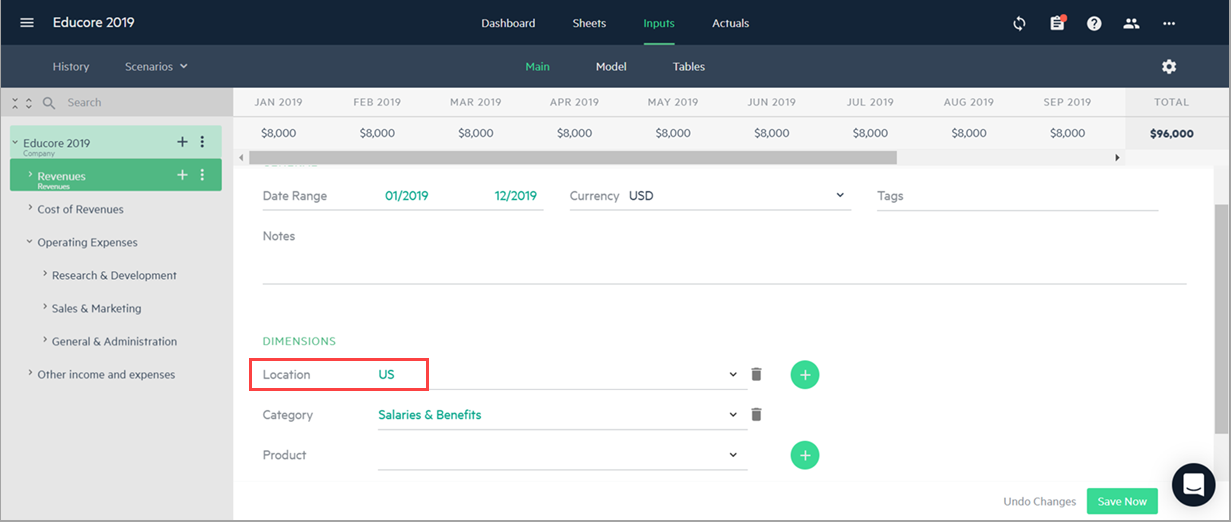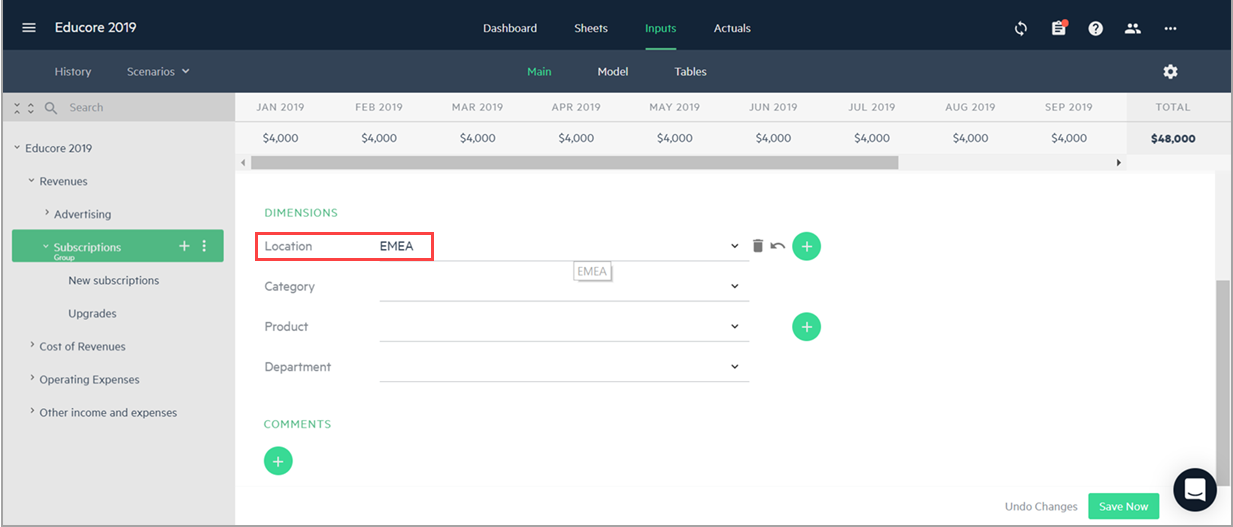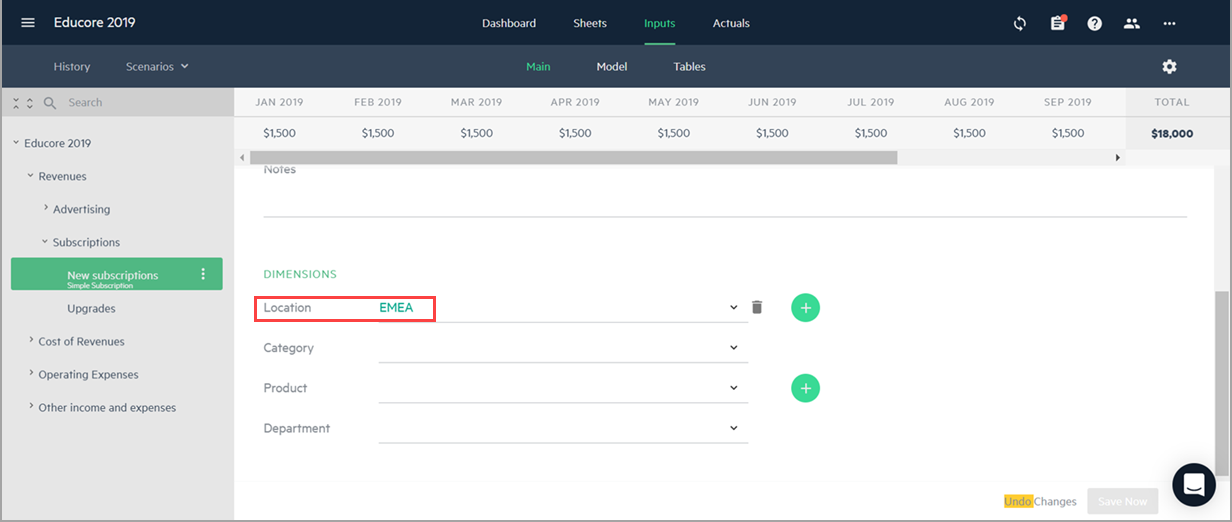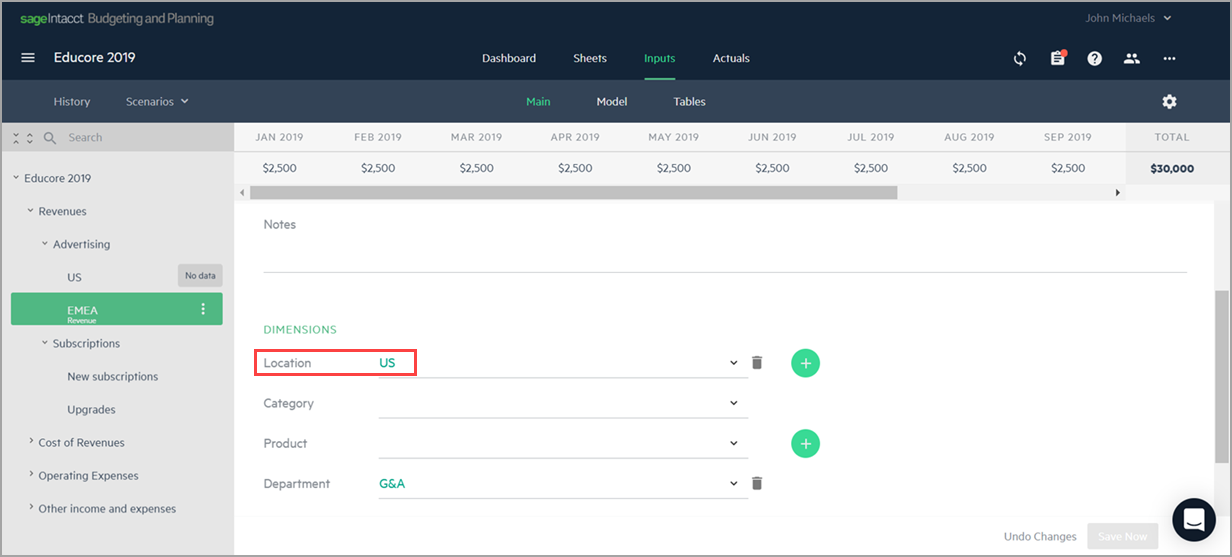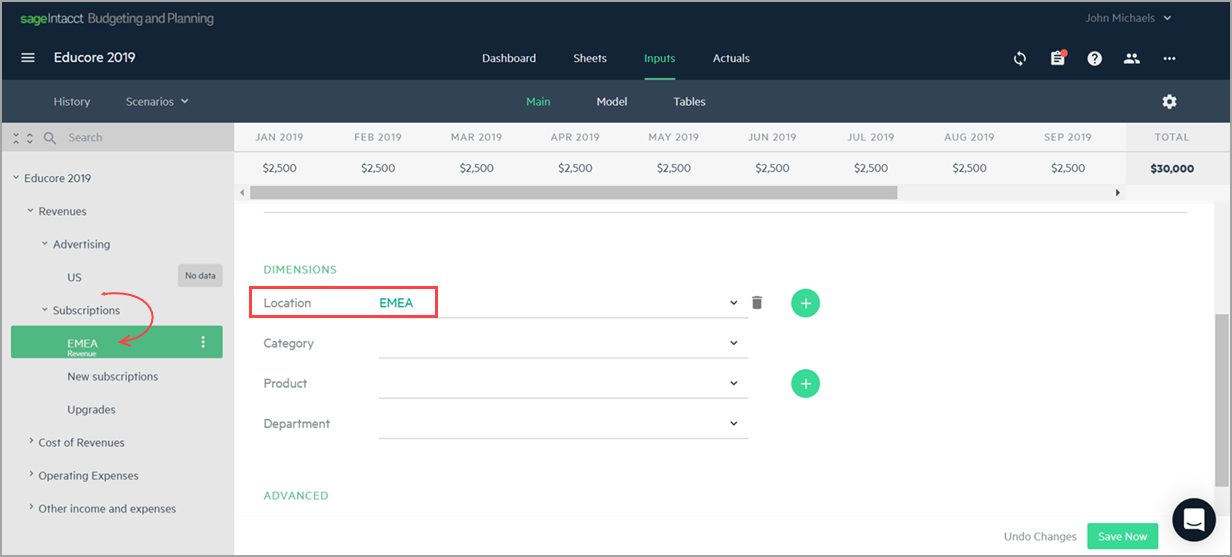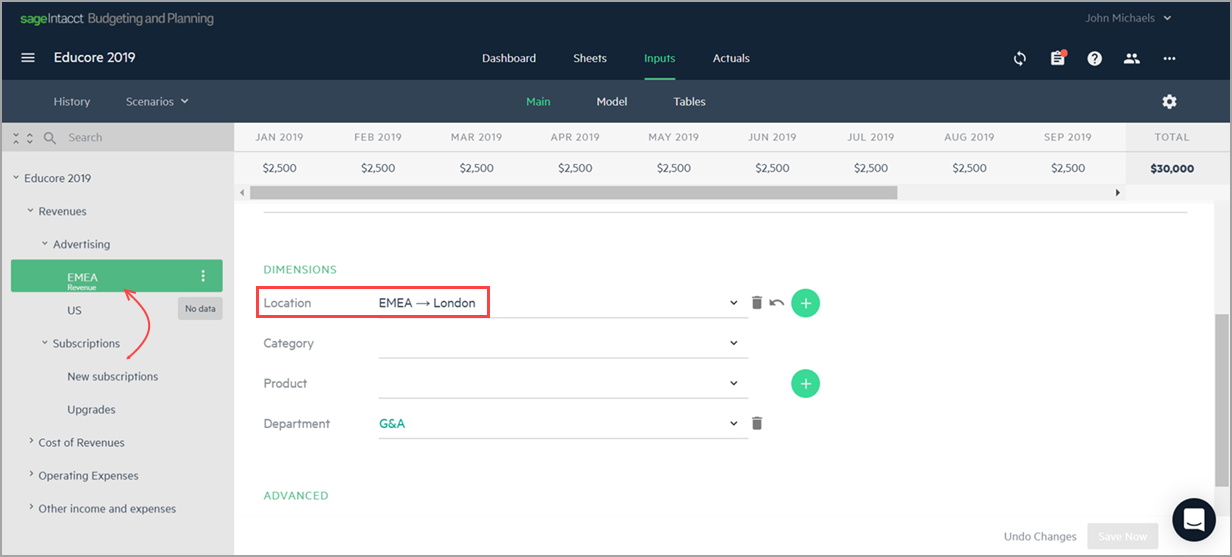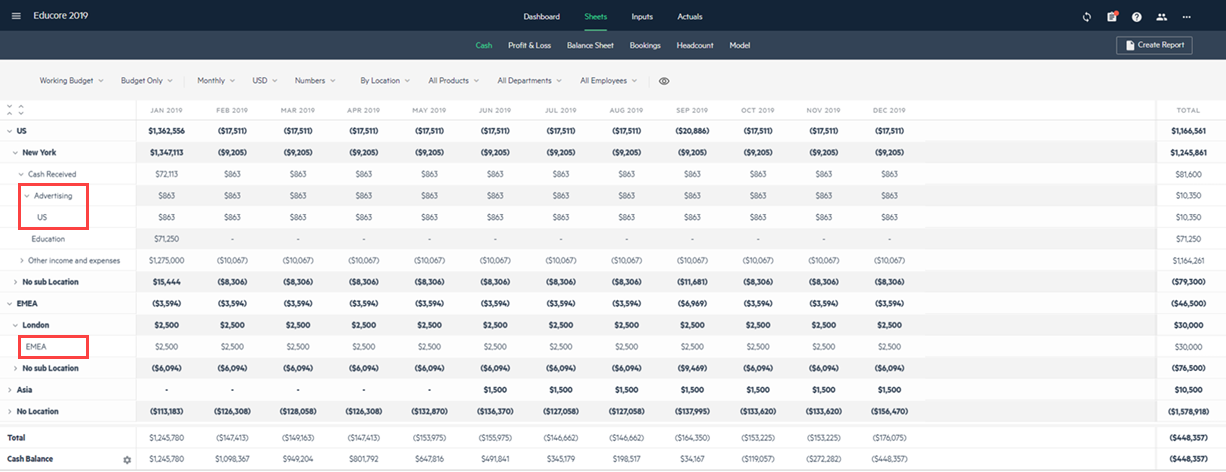Data inheritance
Budget attributes such as dimensions, tags, currency types and budget date ranges are automatically inherited according to your budget hierarchy. Inheritance allows you to quickly assign dimensions and other attributes without having to manually update every line.
How is data inherited in my budget?
Data is inherited according to your budget structure hierarchy. For example, when you import or enter data in your budget, the data from inherited fields is automatically passed on to all of the child budget lines.
For example, if you assign the dimension value US to the Location dimension of your root budget (in this example, Educore 2019), all of the budget groups (Revenues, Cost of Revenues, Operating Expenses, and Other income and expenses) and the budget lines within these groups inherit the location dimension value US.
Inherited data appears in green text, and manually entered data appears in black text.
How do I overwrite inherited data?
Fields that have inherited values from budget groups or parent budget lines of your budget structure can be overwritten. When you overwrite inherited data, any previous inheritance is disabled.
For example, if you enter a new dimension value, or select from the existing ones in the dropdown list, the dimension value is hard-coded in the dimension field. If the budget line is a parent budget line in the hierarchy of your budget structure, the child budget lines inherit the hard-coded value from the parent, unless the child budget line already contains a hard-coded value for that same field.
Tags are inherited from the group or parent budget line. You can't removed inherited tags from child budget lines. To remove an inherited tag, remove it from the group or parent budget line.
For example, let's say you change the Location dimension of the Subscriptions budget group from US to EMEA, as follows:
The EMEA value is hard-coded and appears in black text. The budget lines within the Subscriptions group (New subscriptions and Upgrades) inherit the EMEA dimension value, and therefore appear in green text.
What happens if I move a budget line?
If you move or drag and drop a budget line that has inherited values from one budget group to another, the budget line inherits the values of the new budget group.
For example, the EMEA budget line in the Advertising budget group has the inherited Location dimension value US.
If you move the EMEA budget line to the Subscriptions budget group, the Location dimension inherits the value of the new parent group and the Location dimension value now appears as EMEA.
However, if you overwrite an inherited value and then move the budget line to a different location in your budget tree, the value remains hard-coded.
For example, if you overwrite the inherited EMEA dimension value with EMEA > London and move the EMEA budget line to a different location in your budget tree, such as back to the Advertising budget group, the dimension value remains hard-coded and no longer inherits the dimension from the parent budget line.
In this topic