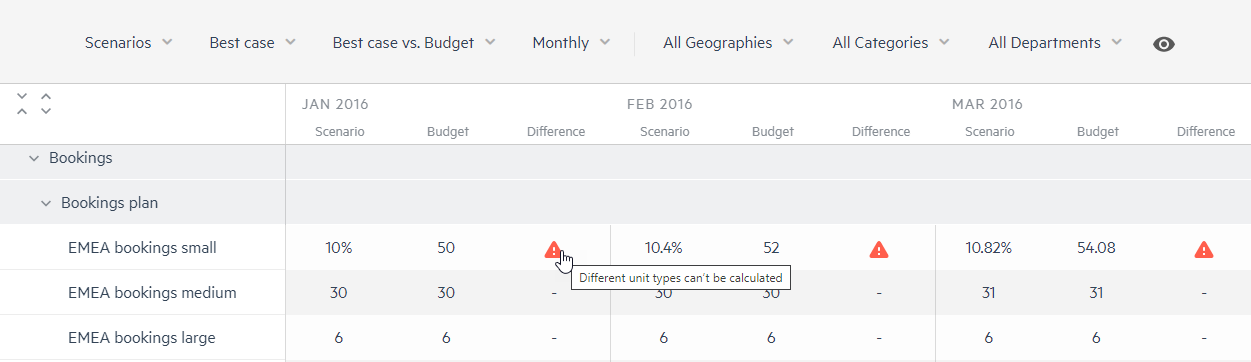View statistical accounts
You can see the combined views of your actuals and budget data from the Sheets > Model tab.
The models and model lines under the Statistical accounts model group appear in both Sheets > Model and Inputs > Model.
You can also view your model data in various budget version comparisons, such as the following:
-
Working Budget vs. Actuals
-
Forecast vs. Actuals
-
Working budget vs. Forecast
To learn more about the side-by-side comparisons available for different budget versions, see Sheets.
If the model line unit type is different between versions, the difference in budget comparisons can't be calculated. When this happens, a warning sign appears instead of a number.
When you filter data for your working budget, for example, you can select to display your data by Budget only, Rolling, or Budget versus Actuals. If actuals exist for your budget, a combination of your budget data and actuals data appears and is updated as new actuals data is added to Planning.
For more information, see Rolling budget view
Rolling vs. Actuals and Budget vs. Actuals views are available only when actuals data exists in your budget.
Is this helpful?
In this topic