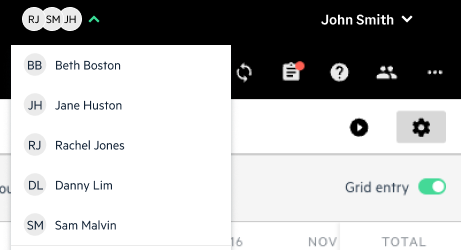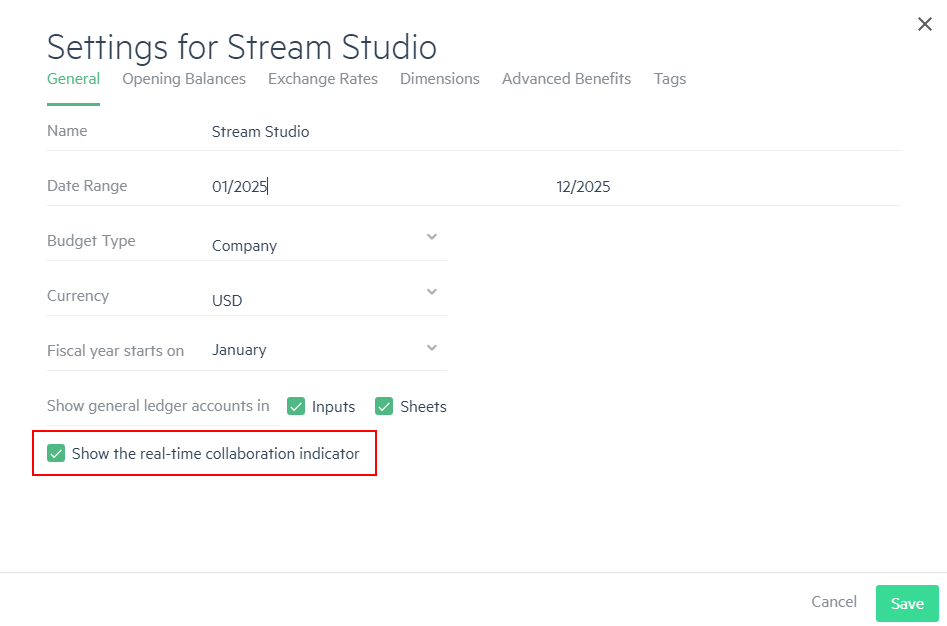Budget collaboration indicators
You can see who is online and collaborating on your shared budget at any given moment.
Planning lists the collaborators who are currently viewing and updating the budget, and allows you to see their updates.
Changes don't update in real-time. To see changes, you must refresh your browser.
If there are contributors who don't have access to the budget lines that other contributors are working on, they can see when the contributors are online, but they cannot see their changes.
For example, you as a budget owner partially share certain budget lines with Manager A, and other budget lines with Manager B. Manager A can see when Manager B is online on the shared budget, even though Manager A can't see the budget lines that Manager B is working on.
View contributors
Hover over the initials on the collaboration indicators (or click the green arrow icon ![]() if one appears) on the top right of the main toolbar to display the names of online contributors.
if one appears) on the top right of the main toolbar to display the names of online contributors.
Turn off collaboration indicators
To turn off collaboration indicators:
-
Click the Settings icon

-
In the General tab, uncheck Show the real-time collaboration indicator.
-
Click Save.
Is this helpful?
In this topic